Customer behavior has evolved over the years, especially with the advent of the online business model. And if there’s one traffic we want, it would be web traffic. Nowadays, it is not as simple as going to the website and buying the product or service you want. There are various actions along the way before the customer lands on your website. Therefore, it’s your business to identify which ones they are.
Companies use different ad services, social media influencers, affiliated marketing, etc., to lure buyers to their sites. Hence, knowing where your users come from just got a little more complicated. Nonetheless, such data is important because it lets you know if the marketing efforts you’re using are worthwhile indeed and yield a higher return.
Google Analytics is one of several Google services available that provide a means to track and analyze web activity. Many businesses use GA because it facilitates monitoring marketing endeavors, user activity, and other web performance factors. GA allows you to access more than 100 reports and hundreds of even more metrics and dimensions.
We should realize that there are also vital data outside GA’s ecosphere. It could be an inventory database for your physical shop, CRM or CMS, or any non-Google resource. The beauty of GA is that it also accommodates external data as long as you follow the format and other parameters required to integrate them seamlessly into the platform.
What is data import
Data import is a feature in GA that uploads data from an external source. Once in the GA platform, you can organize all the information to help you analyze them better.
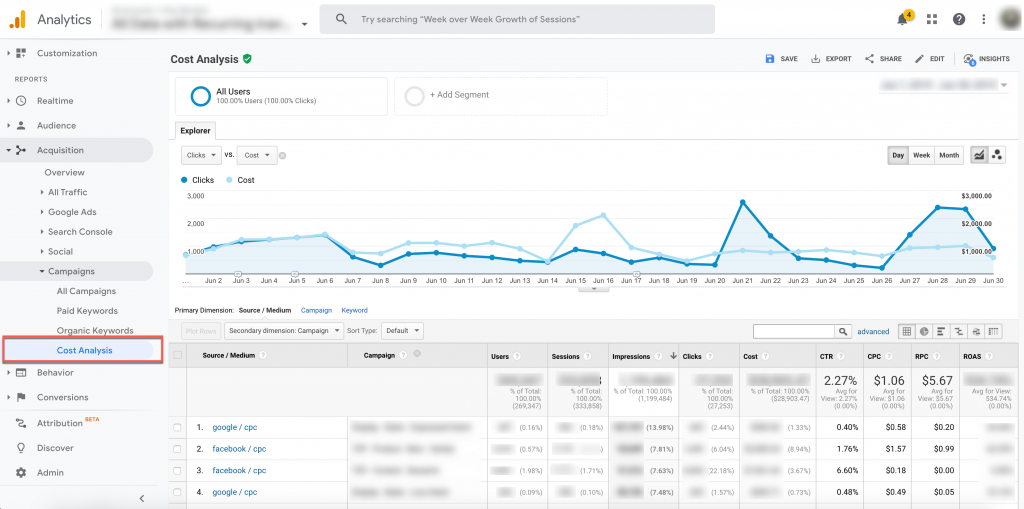
Types of data you can import
We’ll include only the types of data that is currently relevant and that will be supported in GA Universal analytics and GA4
User data
Supported by: GA Universal Analytics and GA4
This type pertains to any data related to the user or customer, such as subscription status, lifetime purchase value, and audience segment. It would require a user ID as a key or a custom dimension. With this data, you can create segments and lists for remarketing. Meanwhile, you should be careful not to upload Personally Identifiable Information or PII in your GA platform.
Campaign data
Supported by: GA Universal Analytics
When you import campaign-related dimensions like the source or campaign name, you can reuse and expand your campaign codes from non-Google services. A single campaign parameter can also simplify tagging of campaigns. In GA4 this will be handled in the “User data” import.
Content data
Supported by: GA Universal Analytics
You can import metadata from blogs and articles such as author, publish date, and article category. You can use a hit-scope custom metric or a page URL for the key. In GA4, this will be handled by event parameters under your “page_view” event.
Cost data
Supported by: GA Universal Analytics and GA4
It imports cost, clicks, and impressions from third-party or non-Google resources. This data set is useful because you get a fuller picture of your advertising efforts.
Product / Item data
Supported by: GA Universal Analytics and GA4
By importing metadata of a product SKU such as color, size, style, and other dimensions, you can have better insights and detailed analysis on your merchandising. To enable this data set, you will need to use Enhanced Ecommerce.
Custom data
Supported by: GA Universal Analytics
This data import type is your option when all the other types do not fit your reporting purposes. It means you can customize your data sets using the other metrics and dimensions available on GA. That said, though, custom variables are not allowed, as well as location and time-based dimensions. In GA4 this will be handled by Offline data in the next section.
Offline data
Supported by: GA4
You can import offline events from sources that don’t have an internet connection or that otherwise cannot support real-time event collection via the SDKs or Measurement Protocol and would also replace “Custom data”.
Reasons you should use the data import feature in GA
While GA presents the cost of Google Ads and impressions by default provided your Google Ads account is linked, data import allows more meaningful data to be reported in Google Analytics. This way, businesses can get a deeper analysis into their marketing campaigns which will help them make crucial decisions in improving the product, getting more buyers, etc.
Each channel may have its own data analytics, but GA provides familiarity to marketers. But having everything in one location makes for better management instead of adjusting to different reporting systems and attribution setups which may result in inconsistent data. More importantly, it saves time.
