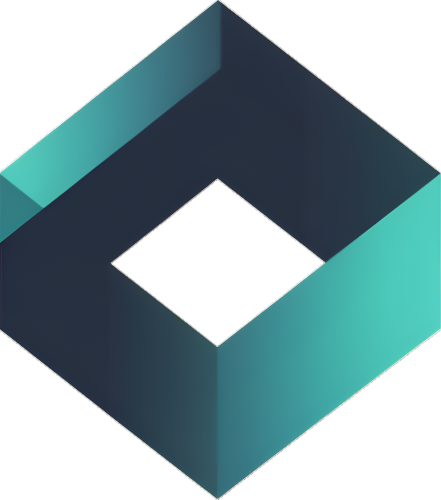Duplicate transactions in Google Analytics 4 (GA4) can skew your data, leading to inaccurate revenue and transaction counts. This guide outlines steps to identify and resolve duplicate transactions, ensuring your GA4 data remains reliable.
Identifying Duplicate Transactions
Navigating GA4 for Duplicate Transactions
- Access your GA4 dashboard and select ‘Explore’.
- Initiate a new freeform exploration, using Transaction ID as your dimension and Transactions as the metric.
After following these steps, you’ll notice instances where a single Transaction ID correlates with multiple transactions, indicating duplicates.
Alternative Method for Detecting Duplicates
- Utilize the GA4 DebugView to spot repeated transaction events. This approach helps identify transaction duplication issues.
Read more: https://support.google.com/analytics/answer/12313109
Causes of Duplicate Transactions
Duplicate transactions can arise from several factors:
- User Activity: Include specific examples like double-clicking “Purchase” or slow internet causing multiple triggers.
- dataLayer Duplication: Explain how rapid clicks or user actions can lead to multiple
dataLayer.pushcalls. - Misused Features: Provide screenshots or code snippets (with comments) showcasing potential misuse of “Create Event” or GTM tag configuration.
- Trigger Misconfiguration: Mention specific trigger types (e.g., click vs. page view) prone to causing duplicates and how to identify them in GTM.
- Thank You Page Reloads: Explain how misconfigured servers or user actions can trigger multiple page loads and duplicate events.
- Multiple GTM Containers: Briefly explain when this might occur (e.g., A/B testing) and its impact.
Solutions for Duplicate Transactions
- User Activity Duplication: Suggest leveraging browser storage (localStorage) or server-side session IDs to match transactions with unique user identifiers.
- dataLayer Duplication: Recommend event debouncing techniques or custom code solutions to ensure single event firing.
- Features and Configuration Overlaps: Advise regular GTM and GA4 configuration audits to remove redundant tags and event tracking.
- Trigger Misconfiguration & Thank You Page Reloads: Emphasize the importance of clear trigger conditions and using tools like GTM Preview and Debug mode to test and refine triggers.
- Repeated GTM Containers: Guide readers on identifying multiple containers using Chrome DevTools and seeking developer assistance for removal.
Best Practices for Prevention
To maintain accurate transaction data in GA4, consider implementing the following strategies:
- Confirmation Page Restrictions: Explain methods like server-side redirects or session-based controls to prevent revisiting confirmation pages.
- Page Refresh Handling: Suggest using conditional statements or event listeners to prevent e-commerce tracking on page reloads.
- Staging Environment Precautions: Advise setting up separate GA4 properties for staging environments and using filters to exclude test data.
- Unique Transaction ID Generation: Recommend using strong random number generators or incorporating timestamps and order specifics for generating unique IDs.
Conclusion
By proactively identifying and resolving duplicate transactions, you ensure the accuracy and reliability of your GA4 data, leading to better decision-making, optimized marketing campaigns, and accurate measurement of your e-commerce success.